

Paste (Ctrl + V) your article below then click Check for Plagiarism!
Plagiarism or copying from other’s ideas is a gross misuse of freedom of expression. You cannot misrepresent another person’s work as your own by rewriting pieces of it. It can be a violation of copyright, and in academia, it is a severe moral and ethical offense.
Plagiarism and the lack of it can make or break a person’s career. To reduce piracy in your work, unintentional and self-plagiarism is a primary requirement for students, writers, content creators, and academics.
If you are a blogger or anyone who works with content a lot, you will not be new to using plagiarism checker or plagiarism detector to check your work. It would help if you avoided intentional plagiarism. But sometimes, the sentence you structure might be already available. This type of unintentional plagiarism should be corrected before submitting your article. Use references and citations to credit the original author of the information. Add links or details to track it easily.
If you are an employer, you need to check the content for plagiarism at your end, as it can negatively affect your business. You can face legal trouble due to copyright infringement, or your reputation and that of your brand will be damaged.
The best solution for all these requirements is the Plagiarism Checker Tool. Any digital text that is entered into the software will be compared against billions of content across the broad spectrum of the internet.
The copy content checker will scan for every bit of content online to look for an exact match of phrases and sentences. It includes scholarly articles, blogs, and even social media messages. The plagiarism detector compares billions of pages to find plagiarism in the content you submit to it.
The plagiarism checker tool is user-friendly. You enter the text to be checked in a text box already loaded. Alternatively, you can upload your document, which can be different formats like epub, rtf, docx, pdf, txt, odt, etc. You can also enter the link to the article you want to check. As long as a digital version of the content exists, it can be checked for plagiarism.
You can also revise the plagiarized text with the rewrite option from our Article Rewiter Tool. It is an automated spinner that rewrites sentences by rephrasing it and avoid plagiarism. It is an additional feature that is available with the plagiarism check tool that helps reduce piracy.
You can generate reports of the content that you have checked. It means you will have evidence to back up while reporting plagiarism. You can share these reports with others. It helps employers and teachers check the works of the contributors, content creators, and students.
Though maximum content is in English on the internet, substantial works are going in many other languages. The plagiarism checker tool can detect plagiarism for languages like Spanish, Russian, French, Italian, and German, to name a few.
The editor marks every sentence as unique or plagiarized. The report will tell you the quantity of copied content and exclusive content in percentage. The results are displayed as a list, with sentence-by-sentence breakdown making it easier to edit and revise.
You can also choose to view your content similar to a document view. In this view, the plagiarized content is prominently displayed by highlighting it. You can choose the sentence and manually rewrite it.
Along with highlighting plagiarized content, the copy content checker will share links where you can find the matching text to your content. You can use the compare feature in each copied line to track the source for that particular set of phrases.
Exclude a specific URL is a handy feature of the plagiarism detector. When you enter a URL in this field, the plagiarism checker will not mark the plagiarized content is copied from that site. This feature is essential to get a true reading of content plagiarism. If your content has a lot of references, your plagiarism percentage will be high. By excluding your references, you will find a genuine percentage of plagiarism and work on reducing it.